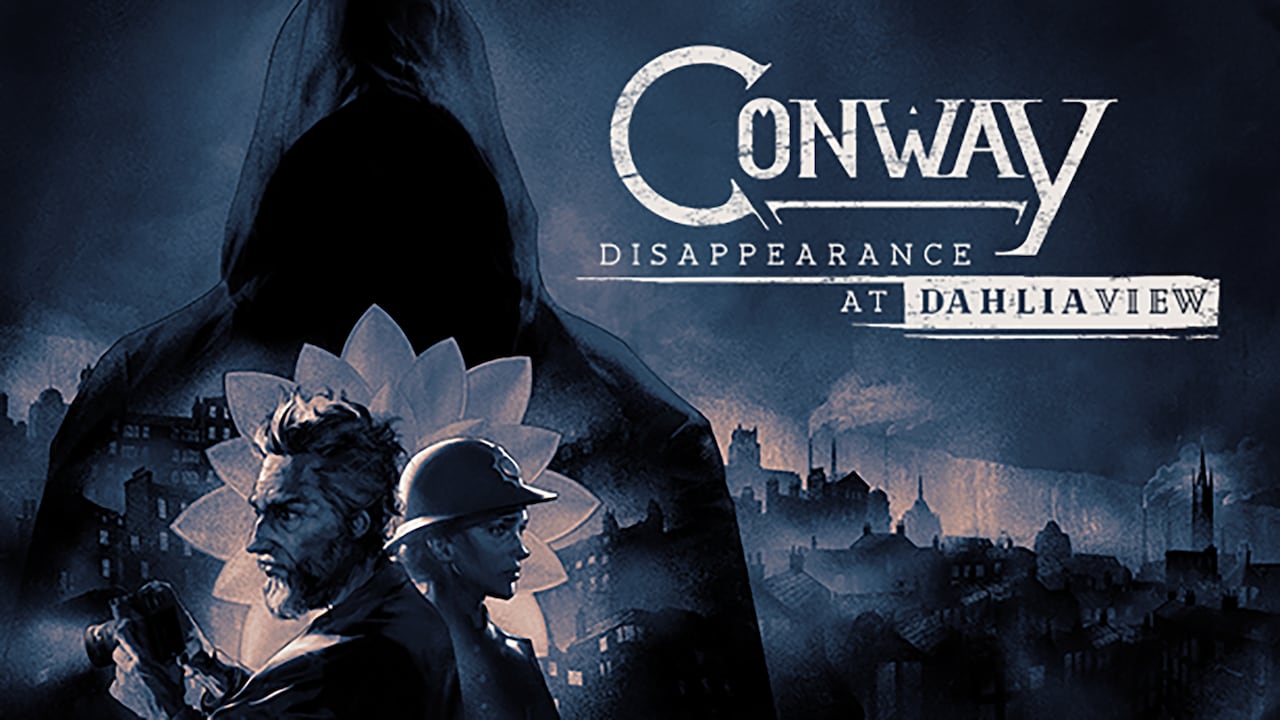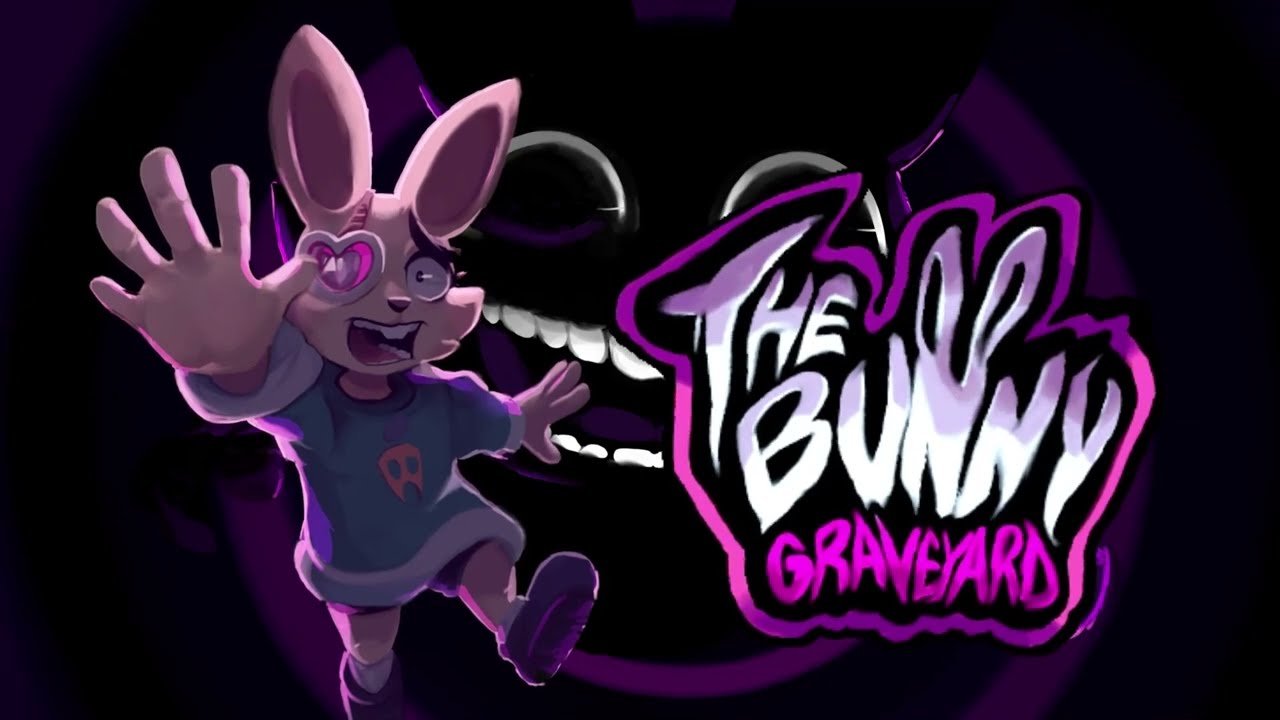Conway: Disappearance at Dahlia View is a detective game developed by White Paper Games. If you’re planning to help Robert Conway uncover the truth, here are the Conway: Disappearance at Dahlia View controls to help you get started.
Conway: Disappearance at Dahlia View Controls
Movement
- W – Move Forward
- S – Move Backward
- A – Move Left
- D – Move Right
- Num 5 – Look Up
- Num 2 – Look Down
- Num 1 – Look Left
- Num 3 – Look Right
- Up Arrow – Accelerate
- Down Arrow – Decelerate
Interaction
- Left Mouse Button – Interact
- Right Mouse Button – Cancel
- Left Mouse Button – Take Photo
- Tab – Notepad
- E – Item
- R – Read
- Mouse Wheel Up – Zoom In
- Mouse Wheel Down – Zoom Out
Navigation
- F – Screen Lock
- W – Screen Lock Up
- S – Screen Lock Down
- A – Screen Lock Left
- D – Screen Lock Right
- R – Next tab
- Q – Previous Tab
You can also check the complete in-game controls screenshot below:

Did we miss any Conway: Disappearance at Dahlia View keybindings? Help us improve this guide by leaving your feedback and suggestions in the comment section below.