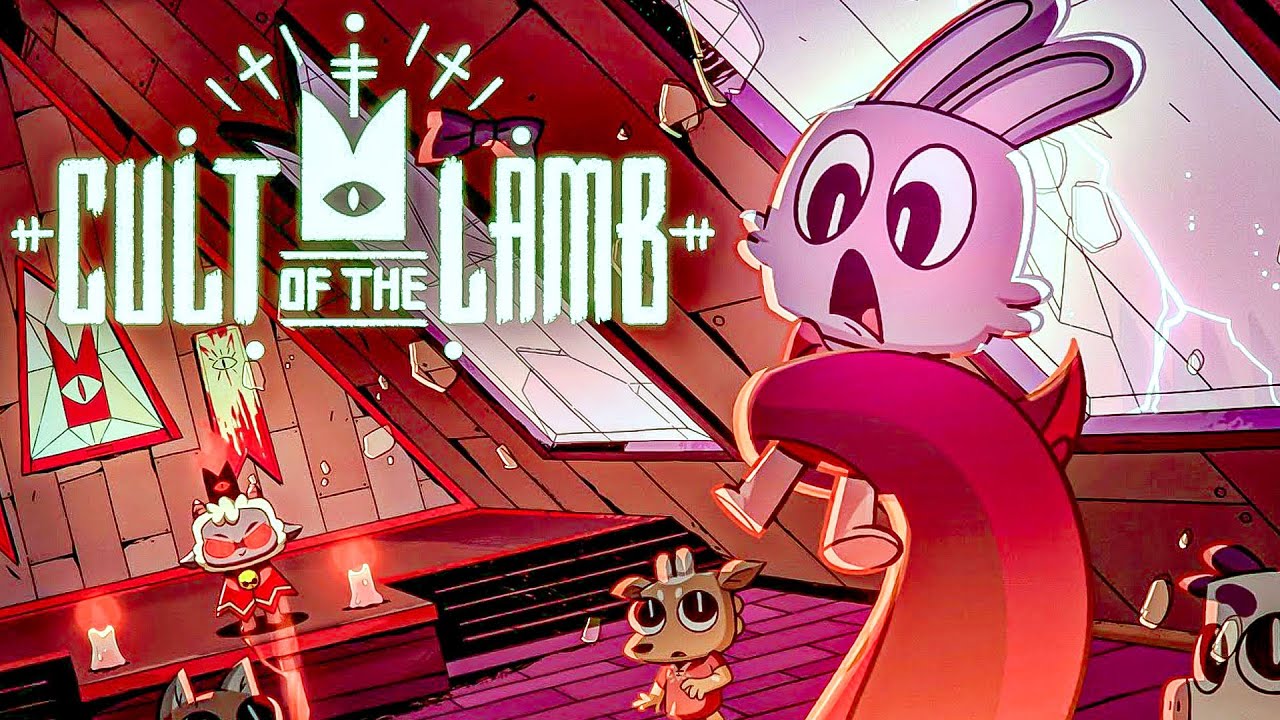The long wait is finally over as developer Natsume Atari has officially released Eiyuden Chronicle: Rising on PC and consoles. Eiyuden Chronicle: Rising is an action RPG game featuring a lot of actions and exploration. For players who are just getting started with the game, this guide will cover the default Eiyuden Chronicle: Rising controls to help you get started.
Eiyuden Chronicle: Rising Controls
Before we start with the controls guide, be reminded that you can change and modify these default Eiyuden Chronicle: Rising key bindings and shortcuts.
| Function | Key |
|---|---|
| Move Left | Left Arrow |
| Move Right | Right Arrow |
| Move Up | Up Arrow |
| Move Down | Down Arrow |
| Attack – CJ | Z |
| Attack – Garoo | X |
| Attack – Isha | C |
| Jump | Spacebar |
| Unique Skill | Left Shift |
| Interact | Left Ctrl |
| Pause Menu | Esc |
Apart from the mouse and keyboard support, did you know that you can also use a gamepad controller to play Eiyuden Chronicle: Rising? Below are the default button bindings for the gamepad controller.
| Function | Button |
|---|---|
| Movement | Left Analog Stick or Directional Pad |
| Attack – CJ | X |
| Attack – Garoo | Y |
| Attack – Isha | B |
| Jump | A |
| Unique Skill | RT |
| Interact | RB |
| Pause Menu | Menu Button |
You can also refer to the in-game controls screenshot below:
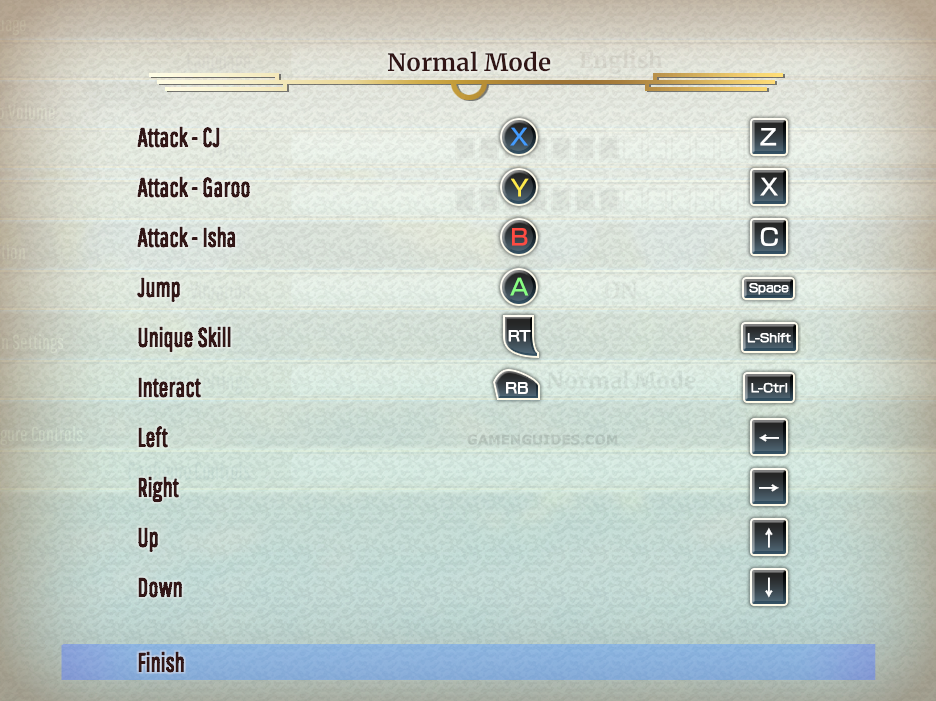
And that are the basic actions that you should remember before you jump into the world of Eiyuden Chronicle: Rising.