Chaosmonger Studio has officially released Clunky Hero. If you’re planning to experience this 2.5D RPG game, here are the default Clunky Hero controls to help you get started.
Clunky Hero Controls
Keyboard
In-Game
- W – Look Up
- S – Look Down
- A – Move Left
- D – Move Right
- I – Inventory
- M – Map
- Shift – Walk
- Esc – Pause
- T – Blast Attack
- F – Dash
- Q – Interact
- R – Second Attack
- Space – Jump
- E – Attack
Inventory
- I – Close Inventory
- 1 – Previous Inventory
- 2 – Previous Panel
- W A S D – Select Inventory Slot
- Esc – Pause
- 3 – Next Panel
- 4 – Next Inventory
- Q – Close Inventory
- R – Sell / Cancel
- Space – Use / Buy / Confirm
- E – Move Items
Gamepad
In-Game
- D-Pad Up – Look Up
- D-Pad Down – Look Down
- Left Stick (Left) – Move Left
- Left Stick (Right) – Move Right
- View Button– Inventory
- LT – Map
- LB – Walk
- Menu Button – Pause
- RT – Blast Attack
- RB – Dash
- Y – Interact
- B – Second Attack
- A – Jump
- X – Attack
Inventory
- View Button – Close Inventory
- LT – Previous Inventory
- RB – Previous Panel
- Left Stick / D-Pad – Select Inventory Slot
- Menu Button – Pause
- RT – Next Panel
- RB – Next Inventory
- Y – Close Inventory
- B – Sell / Cancel
- A – Use / Buy / Confirm
- X – Move Items
Controls Keybindings
You can also refer to the in-game Clunky Hero controls screenshot below.
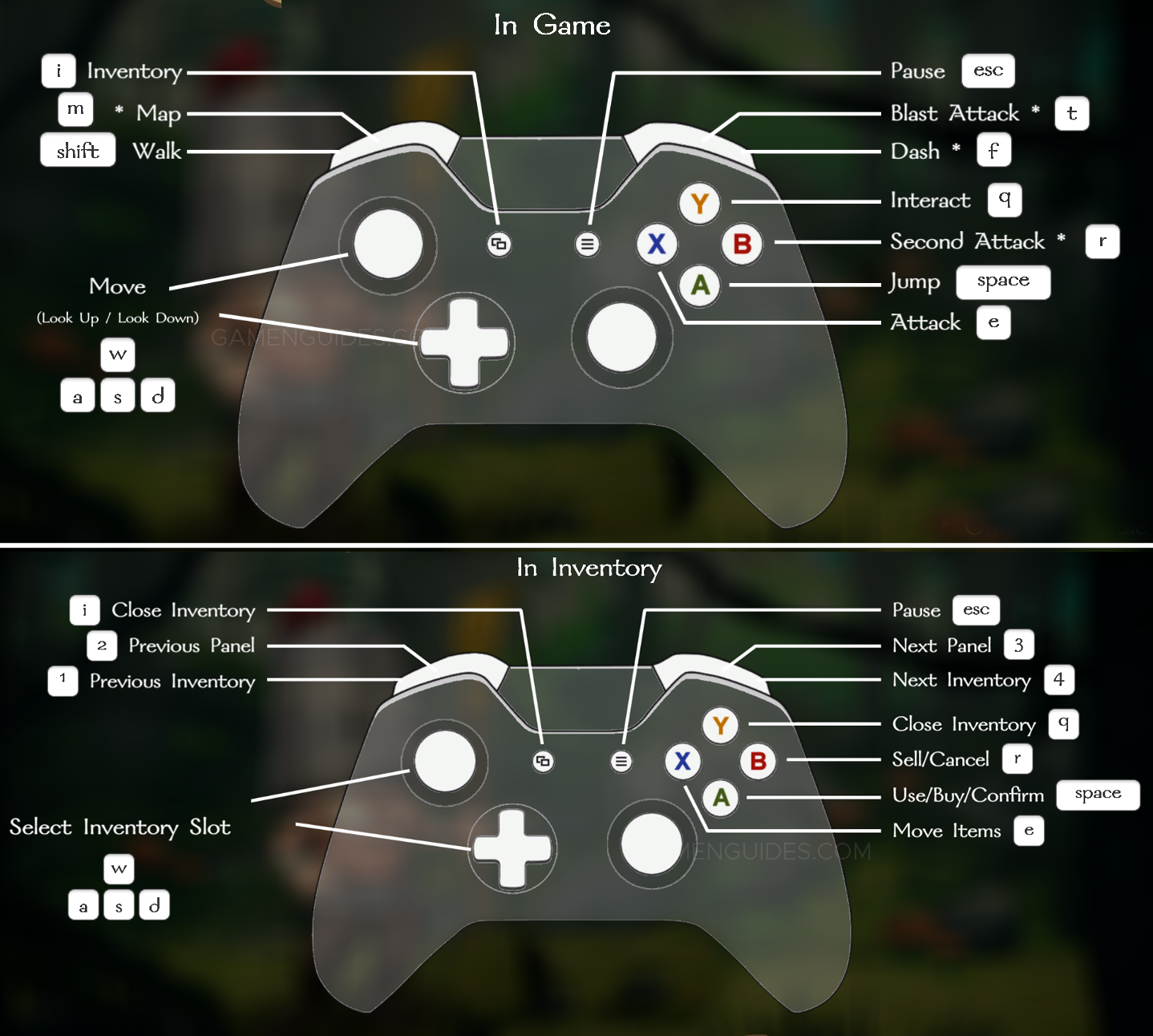
And that’s everything about Clunky Hero controls. Let us know in the comments if you have any suggestions to improve this guide.



