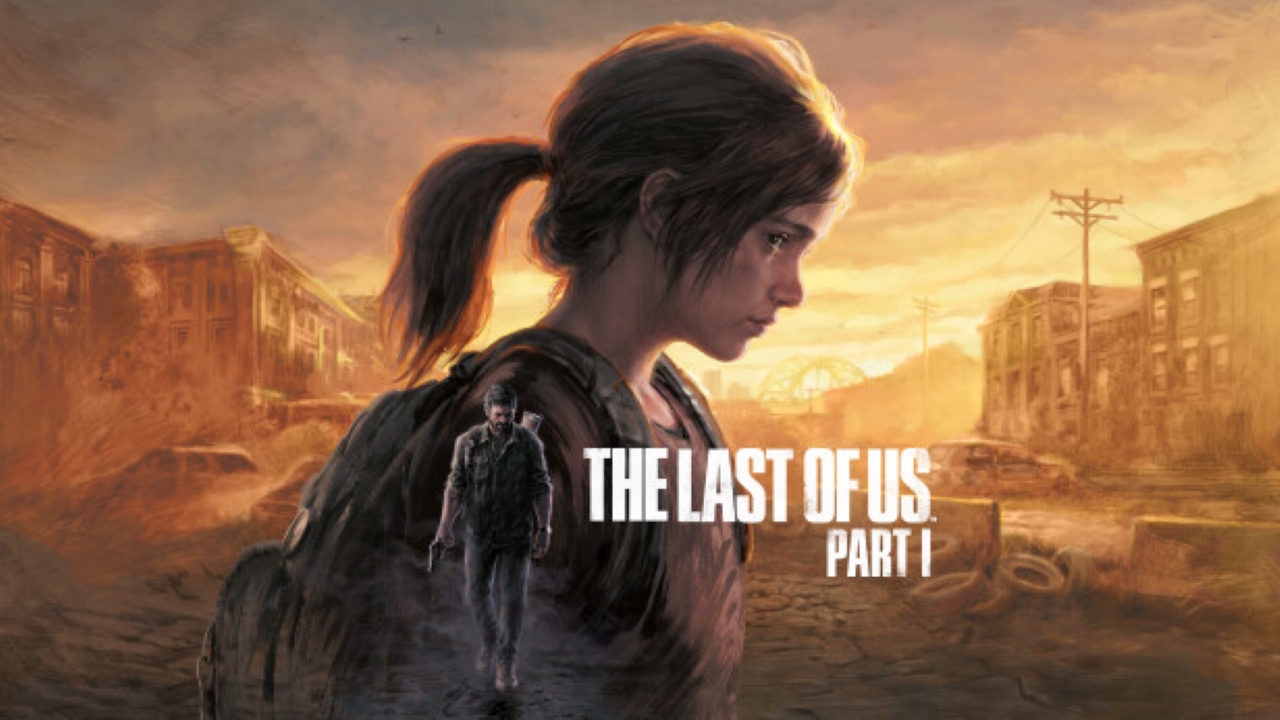The fix that is posted everywhere doesn’t fix the edge scrolling in the corners, where it should go diagonally; It only works right on the top left. The following method is a modified version that should be a complete fix:
How to Fix
Modify the equivalent lines in Sid Meier’s Civilization VI\Base\Assets\UI\EdgeScroll.xml
<Container ID="LeftScreenEdge" Anchor="L,T" Size="4,parent+2" /> <Container ID="RightScreenEdge" Anchor="R,T" Size="4,parent+2" Offset="-1,0"/> <Container ID="TopScreenEdge" Anchor="L,T" Size="parent+2,2" /> <Container ID="BottomScreenEdge" Anchor="L,B" Size="parent+2,2" Offset="0,-1"/>
This guide about Sid Meier's Civilization VI was written by
BeeGod.
You can visit the original publication from this link.
If you have any concerns about this guide, please don't hesitate to reach us here.