This guide will be covering the details about the King of Retail controls for Windows PC. King of Retail is a simulation game developed by Freaking Games. If you want to have a very successful retail shop, make sure to learn the game’s basics first.
King of Retail Controls
The following are the default King of Retail key bindings. You can change these default controls in the Options section of the game.
In Person Controls
| Function | Key |
|---|---|
| Move Forward | W |
| Move Backwards | S |
| Move Left | A |
| Move Right | D |
| Turn Left | Left Arrow |
| Turn Right | Right Arrow |
| Use | E |
| Edit | Q |
| Change Camera | C |
| Toggle UI | Tab |
| Normal Speed | 1 |
| Fast Speed | 2 |
Inventory Controls
| Function | Key |
|---|---|
| Rotate Left | Mouse Wheel Up |
| Rotate Right | Mouse Wheel Down |
| Rotate | Spacebar |
| Mirror | Middle Mouse Button |
| Cancel | Delete |
City Map Controls
| Function | Key |
|---|---|
| Up | W |
| Down | S |
| Left | A |
| Right | D |
| Rotate Left | Q |
| Rotate Right | E |
You can also refer to the full in-game controls screenshot below:
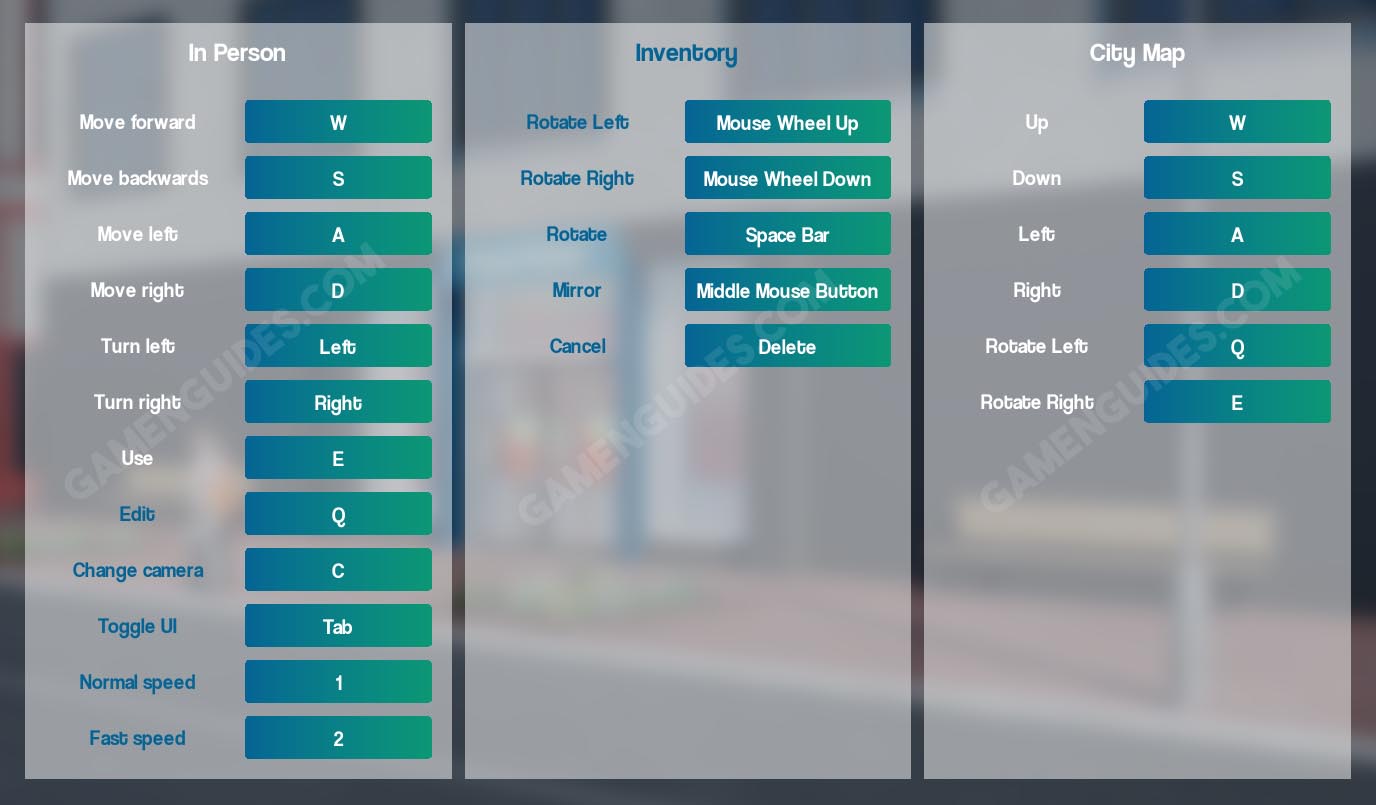
This concludes our King of Retail controls guide. We are hoping that this guide will help you succeed in the game. Good luck!



