This guide will be showing you the complete list of POSTAL 4: No Regerts controls for PC using a mouse, keyboard, and gamepad controllers. POSTAL 4: No Regerts is a singpleplayer FPS video game developed and published by Running With Scissors. Since its initial release in 2019, the game has already garnered thousands of players. In April 2022, developer Running With Scissors has officially launched the game on PC.
POSTAL 4: No Regerts Controls
To start off this guide, here are the default POSTAL 4: No Regerts keyboard controls and shortcuts.
| Function | Key |
|---|---|
| Move Forward | W |
| Move Backward | S |
| Move Left | A |
| Move Right | D |
| Weapon Select | 1-6 |
| Map / Inventory | Tab |
| Kick | Q |
| Crouch | Ctrl |
| Drop Weapon | Z |
| Drop Item | X |
| Unzip | C |
| Holster Weapon | V |
| Interact / Pick Up | E |
| Reload | R |
| Use Item | F |
| Screenshot | J |
| Inventory | I |
| Map | M |
| Previous Item | G or [ |
| Next Item | H or ] |
| Jump | Spacebar |
| Primary Fire | Left Mouse Button |
| Secondary Fire | Right Mouse Button |
| Weapon Wheel | Middle Mouse Button (Hold) |
| Holster Weapon | Middle Mouse Button (Click) |
| Previous Weapon | Mouse Wheel Up |
| Next Weapon | Mouse Wheel Down |
Apart from the mouse and keyboard support, POSTAL 4: No Regerts also has full gamepad controller support. Here are the default controls for POSTAL 4: No Regerts using a gamepad controller.
| Function | Button |
|---|---|
| Primary Fire | RT |
| Secondary Fire | LT |
| Next Weapon | RB |
| Previous Weapon | LB |
| Movement | Left Analog Stick |
| Crouch | L3 |
| Look Around | Right Analog Stick |
| Kick | R3 |
| Reload | Y |
| Use Item | X |
| Interact / Pick Up | B |
| Jump | A |
| Unzip | D-Pad Up |
| Next Item | D-Pad Right |
| Previous Item | D-Pad Left |
| Drop Item | D-Pad Down |
| Map / Inventory | View Button |
| Menu | Menu Button |
You can also refer to the image below for the full POSTAL 4: No Regerts in-game controls and shortcuts.
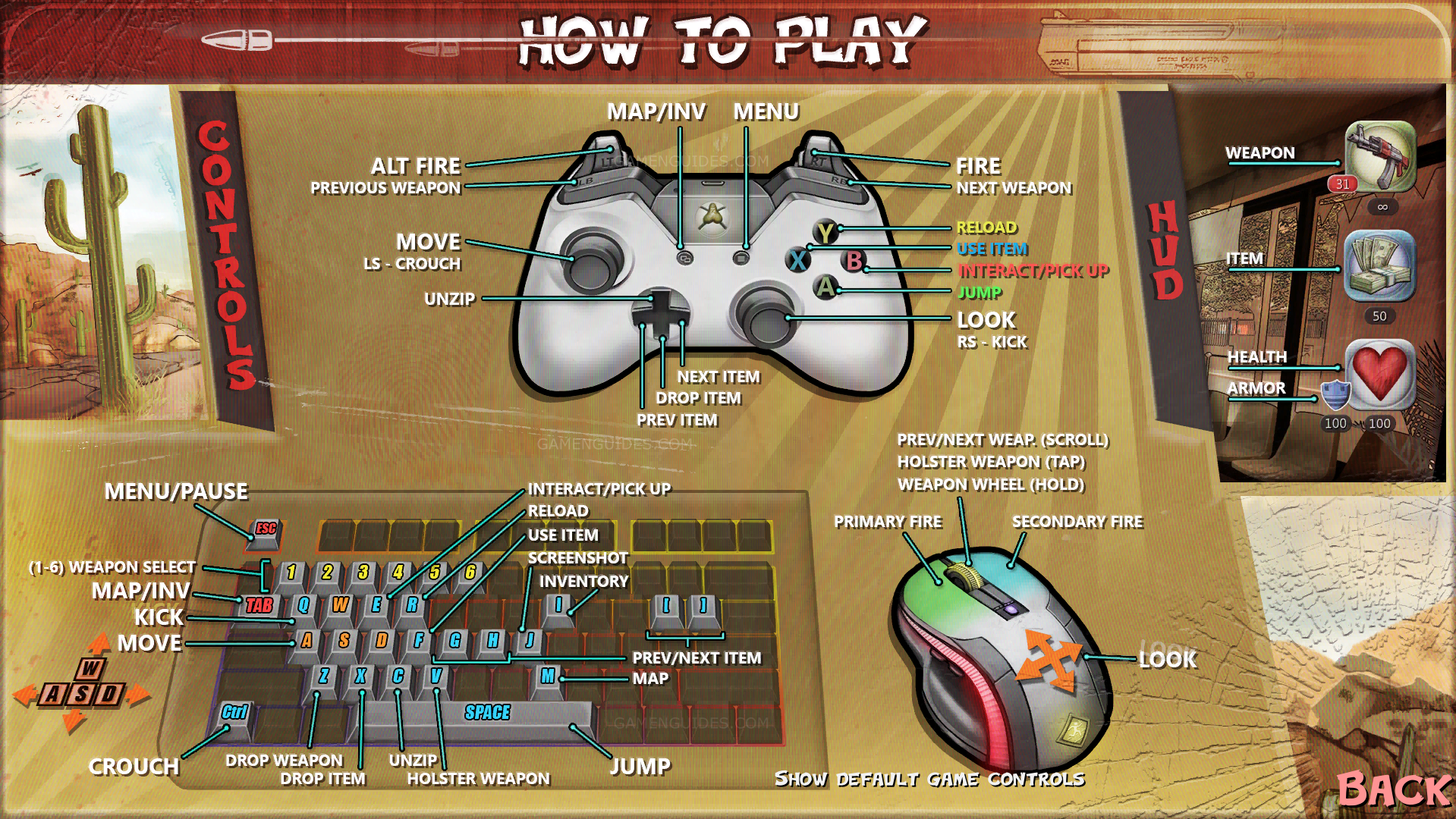
And this is everything you need to learn about the POSTAL 4: No Regerts default key bindings and controls. In case we missed any key controls of the game, please let us know in the comment section below.



