Animal Shelter Simulator is a simulation game developed by Games Incubator. If you’re planning to rescue some animals, here are the Animal Shelter controls to help you get started.
To change these default Animal Shelter Simulator keybindings, go to Options > Key Bindings tab.
Animal Shelter Controls
| Function | Key |
|---|---|
| Move Forward | W or Up Arrow |
| Move Backward | S or Down Arrow |
| Move Left | A or Left Arrow |
| Move Right | D or Right Arrow |
| Running | Shift |
| Crouch | C |
| Interaction | E or Left Mouse button |
| Secondary Interaction | F or Right Mouse Button |
| Animal Status | Q |
| Rotate Object Left | Q or Left Arrow |
| Rotate Object Right | E or Right Arrow |
| Backpack | Tab |
| Pause / Open Menu | Esc |
You can also refer to the in-game controls screenshot below:
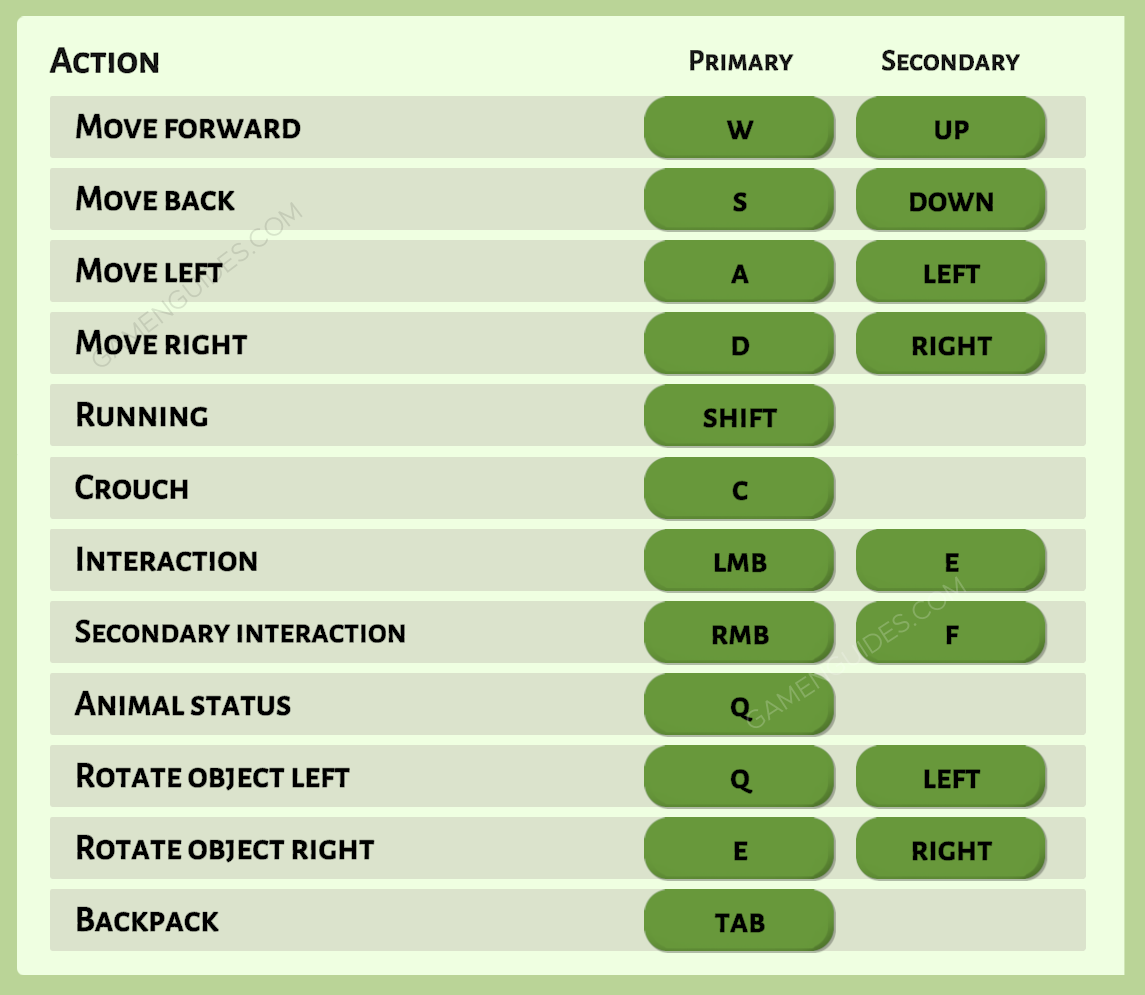
And that’s everything you need to know about Animal Shelter Simulator controls. Do you have any suggestions to improve this guide? Make sure to let us know in the comments below.


