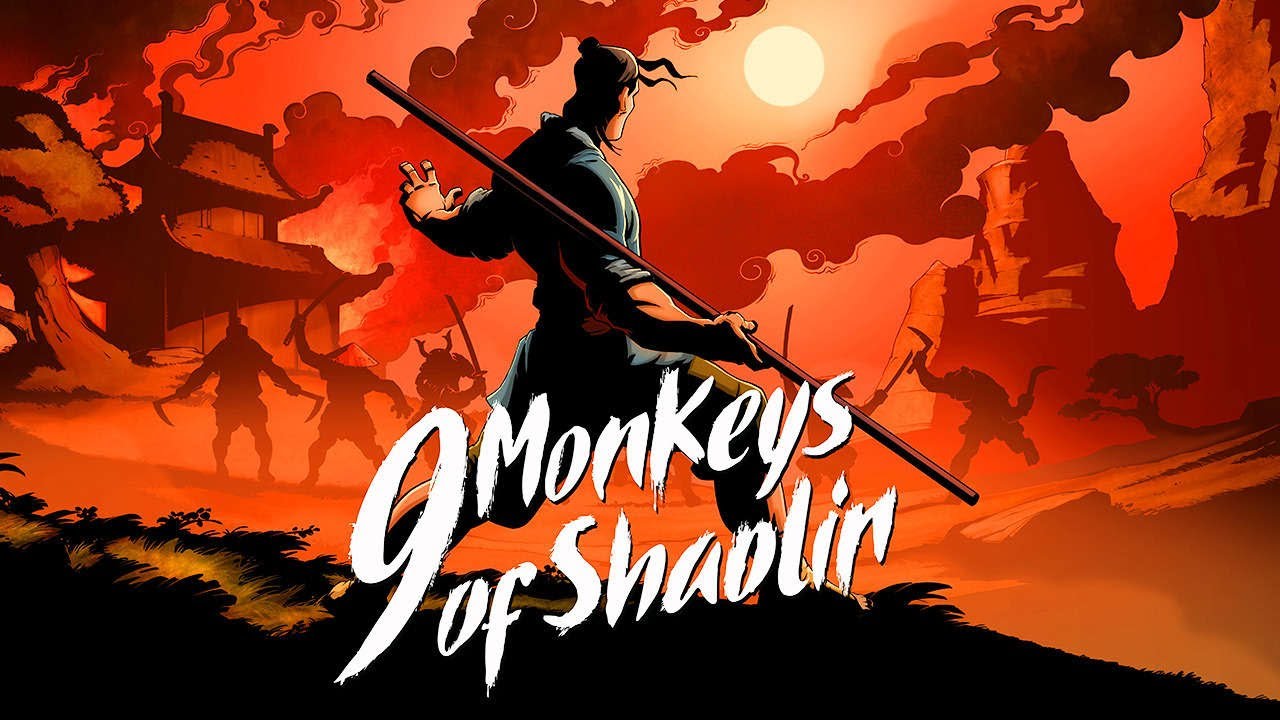Developer and publisher Atomic Elbow’s newest open-world hack and slash video game, Sir Whoopass: Immortal Death, has officially been launched. The game will be bringing you into the world of chaos and your task is to find and defeat the legendary villain.
With all the dangers that you’re about to encounter, it’s always a good choice to equip yourself with the game’s basics. Before you begin your journey, feel free to check the complete list of Sir Whoopass: Immortal Death controls below.
Sir Whoopass: Immortal Death Controls
The following are the default Sir Whoopass: Immortal Death key bindings. You can change these default controls in the Controls section in the settings menu.
| Action | Key |
|---|---|
| Move Forward | Up Arrow / W |
| Move Backward | Down Arrow / S |
| Move Right | Right Arrow / D |
| Move Left | Left Arrow / A |
| Run | Left Shift |
| Jump | Spacebar |
| Dodge | Left Alt |
| Attack | Left Mouse Button |
| Defend | Right Mouse Button |
| Target | Caps Lock |
| Switch to Fast Weapon | 1 |
| Switch to Heavy Weapon | 2 |
| Switch to Ranged Weapon | 3 |
| Whoopass Attack | R |
| Throw | G |
| Interact | F |
| Toggle Inventory | I / Tab |
| Toggle Map | M |
| Toggle Lucy | C |
| Consume Gnome | Q |
| Toggle Mount | T |
| Pause Menu | Esc |
This concludes our Sir Whoopass: Immortal Death controls guide. In case we missed any key controls of the game, please don’t hesitate to let us know so we can update this page as soon as possible.